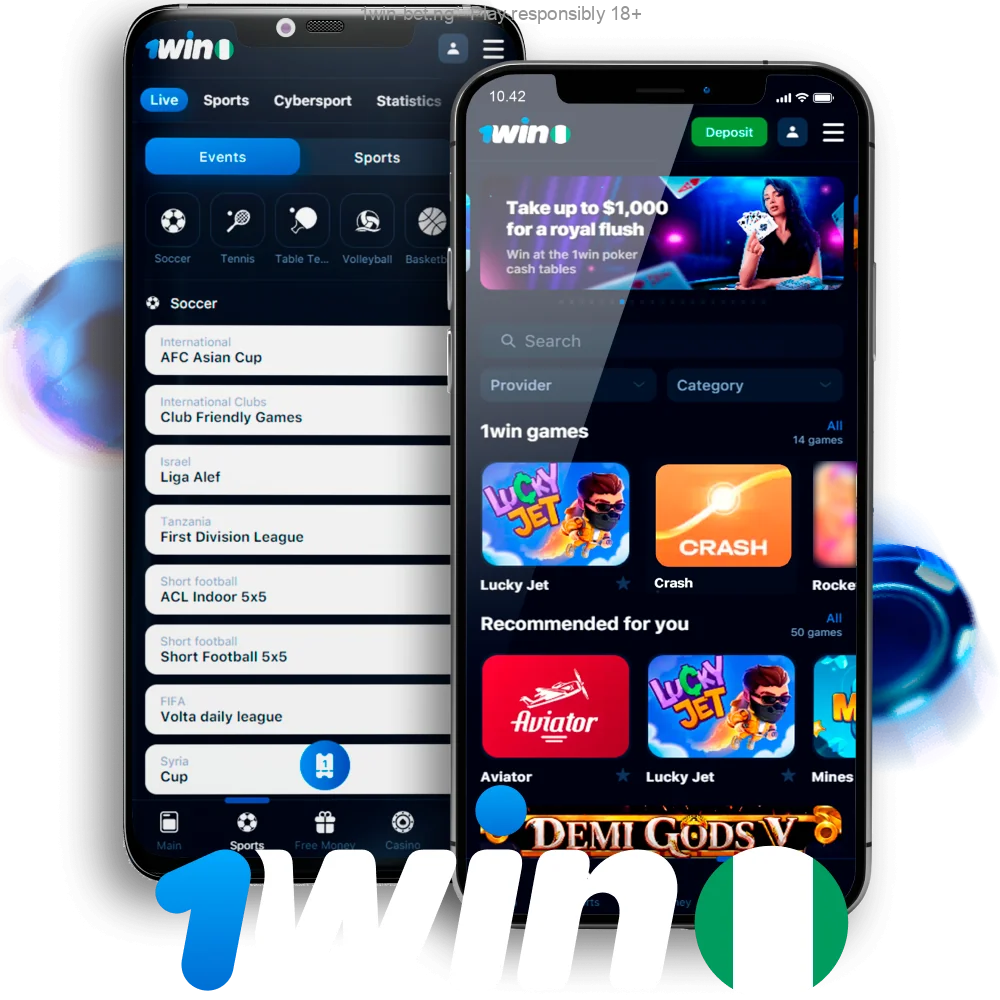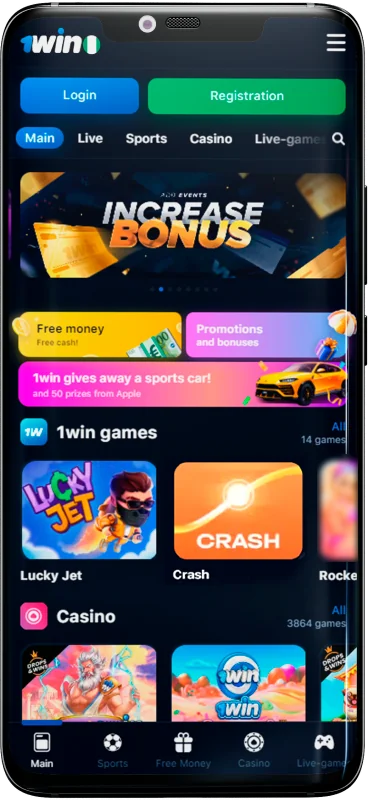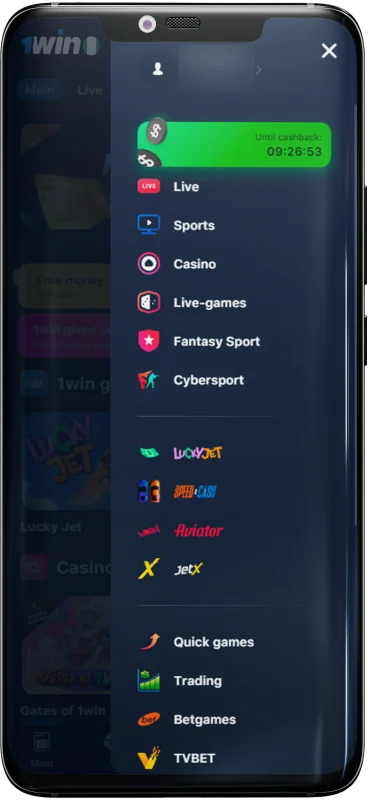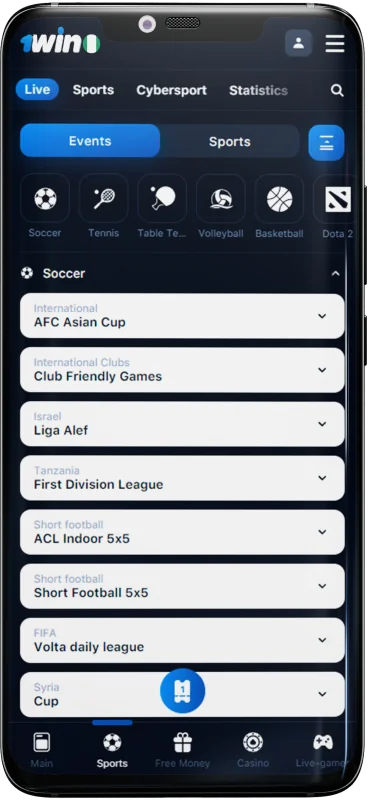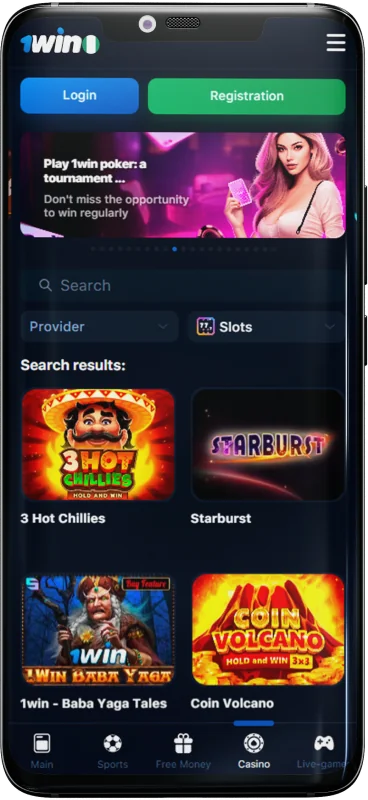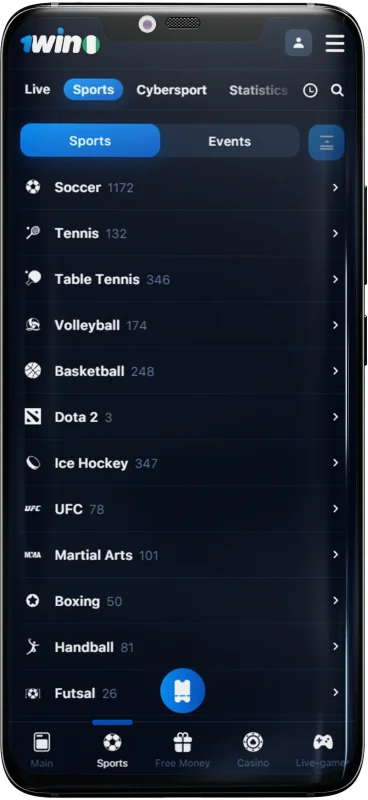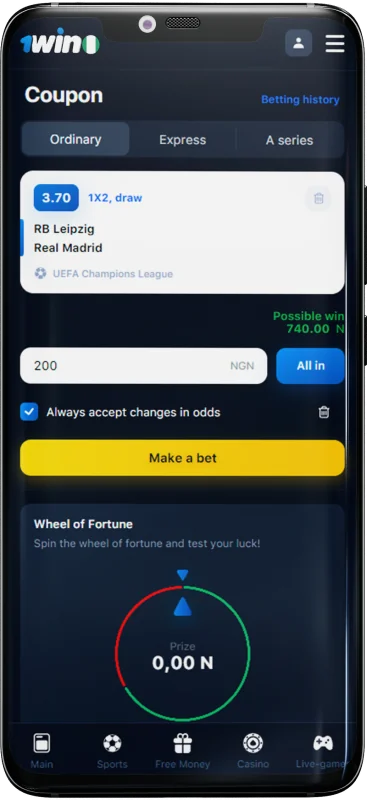1win Mobile App Screenshots
1win Mobile App Features – Final Version
The 1win betting app shows the brand’s commitment to providing a top-notch experience for Nigerian players. The mobile application has the same interface as the browser version. All sports events, v-sports, and live streams are available here just as in the desktop site’s variant.
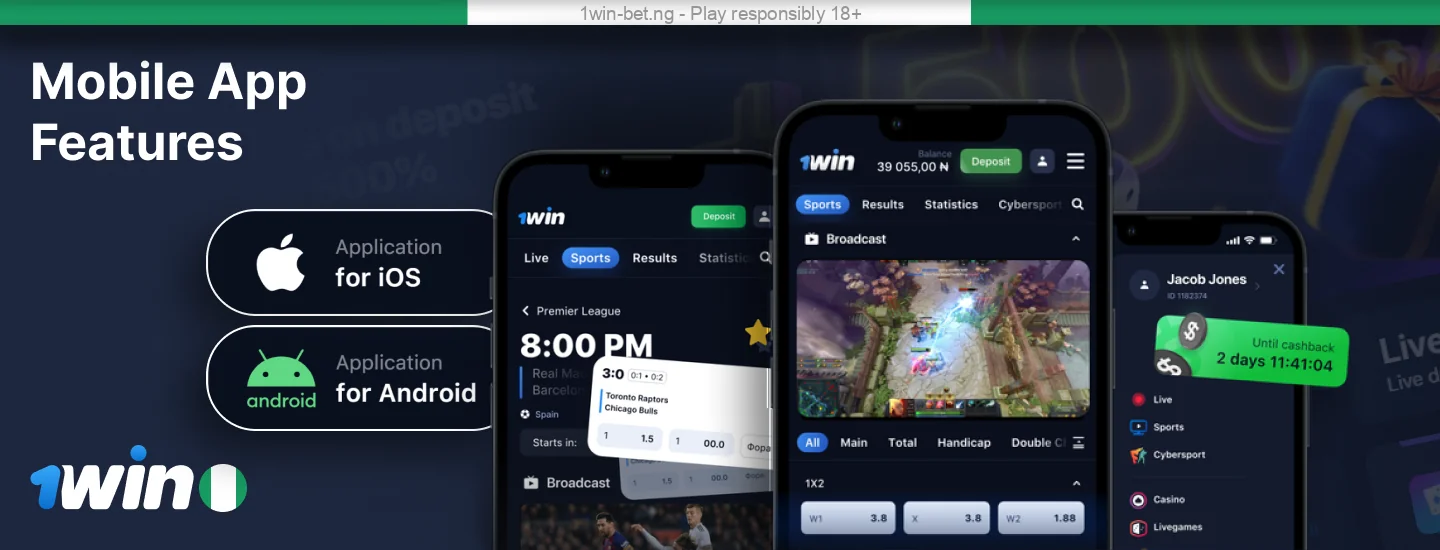
| Characteristic | Details |
|---|---|
| Application Size | 120 MB |
| Operating Systems | Android, iOS |
| Languages | 25+ languages, including English |
| Services | Sports betting, Live bets, Cybersports, Fantasy Sports, Twain Sport, Casino, Live games, TVBET, etc. |
| Payment Methods | Mybux, Bank Transfer, Card Payments, e-wallets |
| Min Deposit | 420 NGN |
| Welcome Bonus | Up to 500% on the first four deposits |
| Customer Support | 24/7 live chat, email, phone, social networks |
Bonuses for 1win App Downloading
1win app recognizes the value of rewarding players, mainly when they engage with the mobile bookie. To make the mobile experience even more enticing, 1win NG has introduced exclusive bonuses for those who download the program or interact with the browser version. Here’s a detailed breakdown of the bonuses available to Nigerians:
| Action | Bonus Amount | Description |
|---|---|---|
| App Installation | 87,760 NGN | Users downloading and installing the 1win app on their smartphones are instantly credited with this gift |
| Browser Push Notification Subscription | 17,620 NGN | Subscribing to push notifications while using the browser version earns players this bonus |
| First Deposit | 500%, up to 608,000 NGN | Make the first four deposits using the 1win app and receive an additional bonus to enhance your betting sessions |
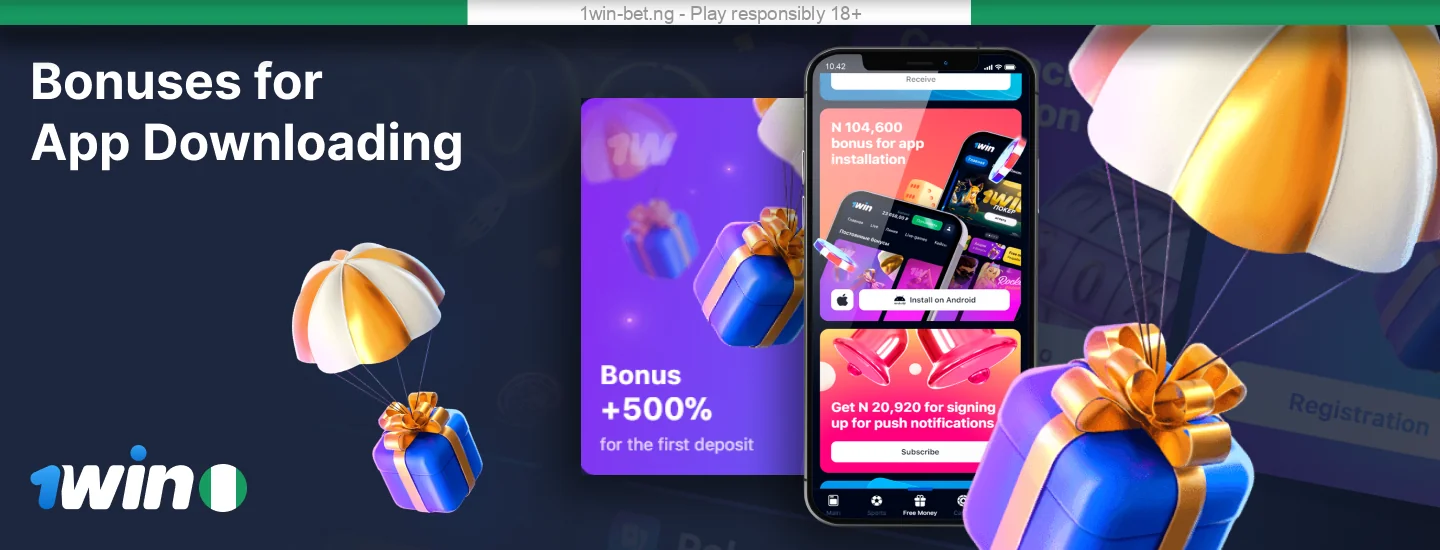
1win App Advantages and Disadvantages
The 1win app comes with pros and cons. While it offers many features tailored for the modern bettor, there are certain aspects with room for improvement.
| Pros | Cons |
|---|---|
| The 1win mobile app boasts an intuitive design, so navigation and betting are straightforward even for newcomers | The application is multifunctional, so it can use many mobile networks and consume traffic. It is better to connect to Wi-Fi |
| Players from Nigeria can receive a special bonus for installing a mobile application and a cash bonus for subscribing to push notifications | Device Compatibility. While it covers most devices, older smartphone models might face compatibility issues |
| The app offers over 13,000 games, from slot machines to live dealer games | |
| With integrated payment methods, monetary operations are a breeze |
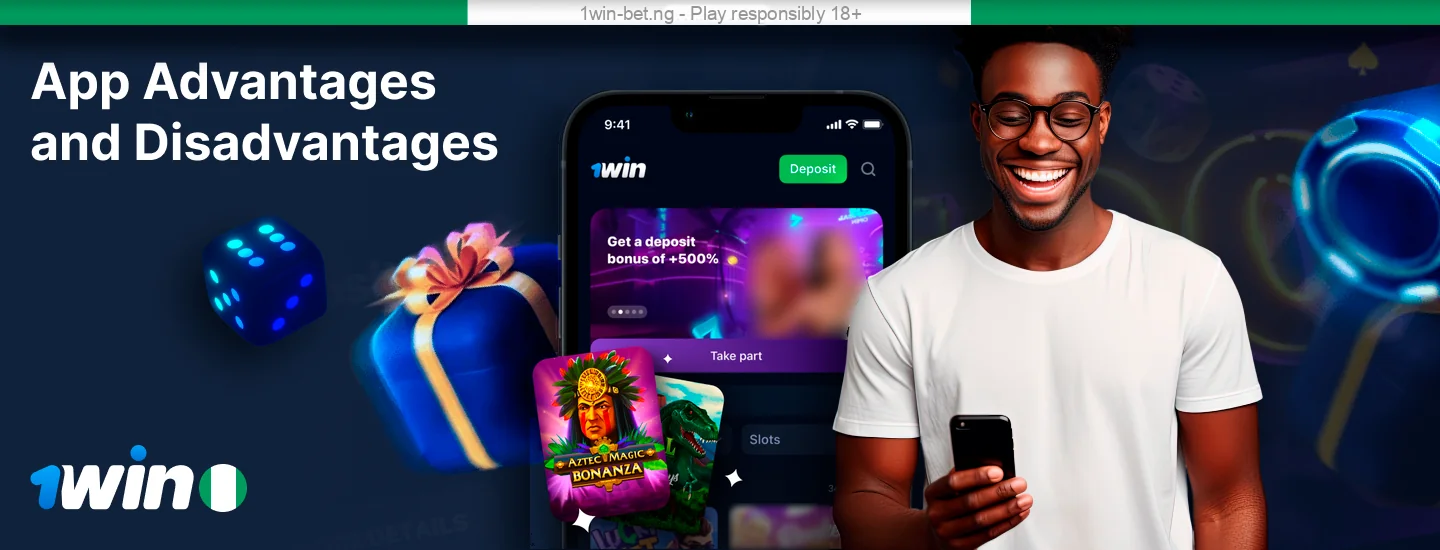
1win APK Download for Android
The 1win APK, available for Android devices, brings betting convenience. Nigerian players can now engage with a range of options from their smartphones. This guide will navigate you through the stress-free steps to 1win APK download onto your Android device:
-
Step 1
Open your mobile browser and head to the 1win website.
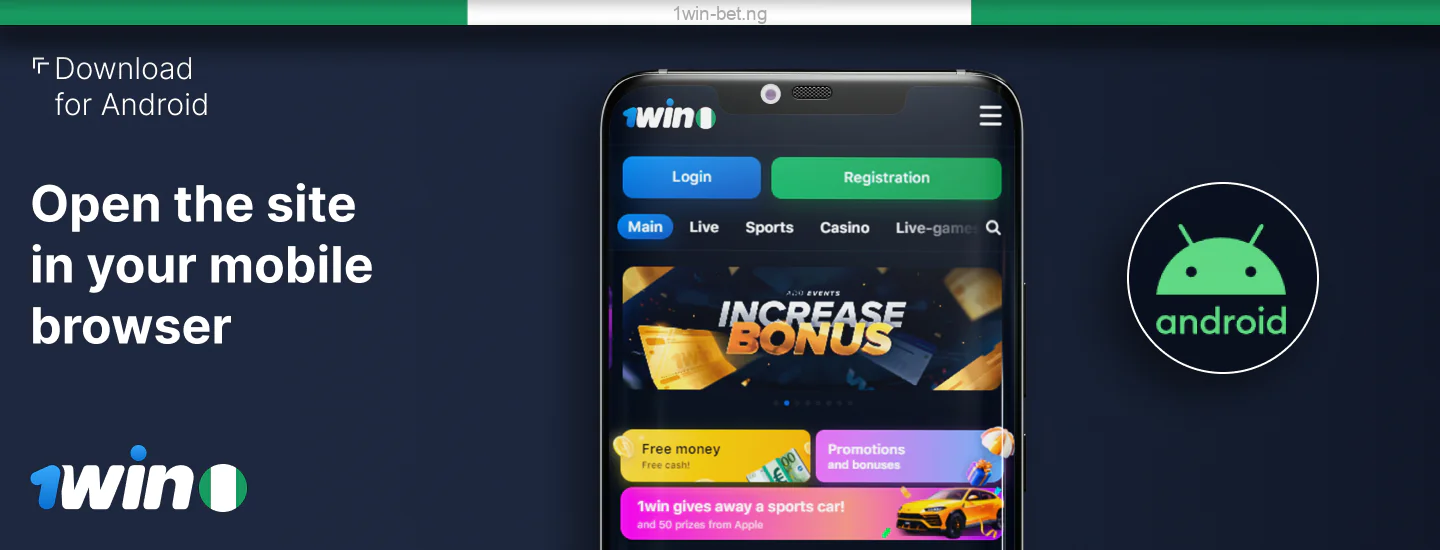
-
Step 2
Scroll to the bottom of the homepage to locate the Mobile Apps button.
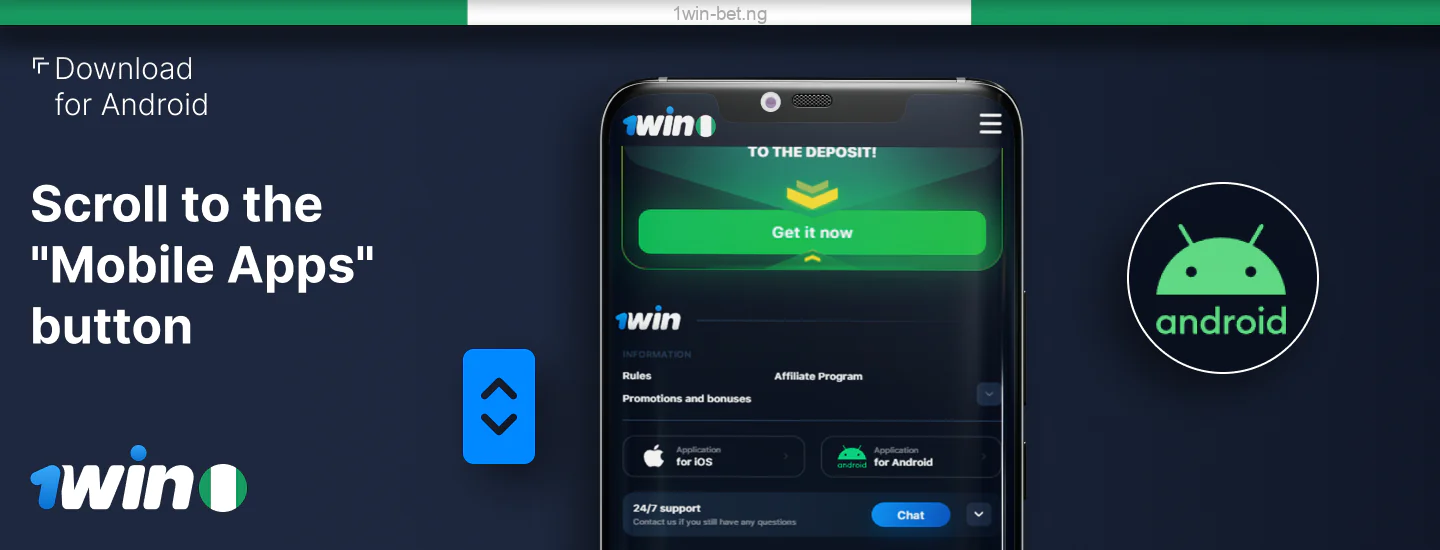
-
Step 3
Click on the Android icon, and the 1win APK file will start downloading.
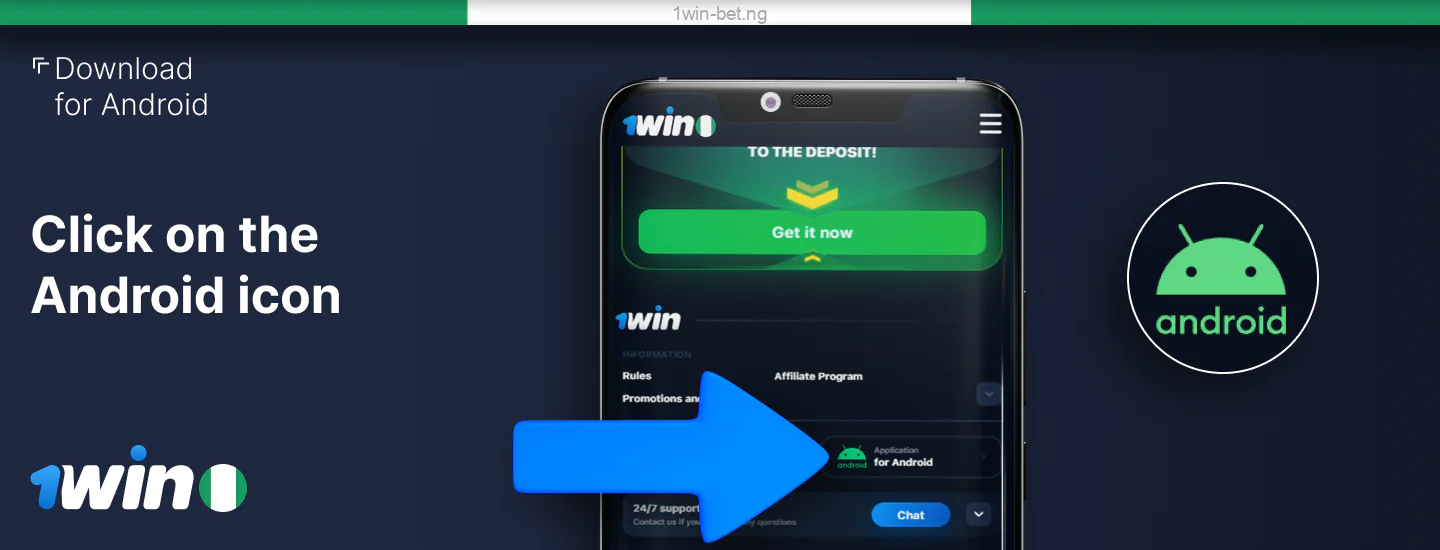
1win App Installation Process on Android
Installation of the 1win app Android is straightforward. The process is designed to be user-friendly, even for those who might not be tech-savvy. Here’s how to do it:
- Before installation, go to Settings and then Security on your device and enable ‘Install from Unknown Sources.’
- Navigate to your downloads folder.
- Tap on the 1win APK file and begin the installation.
- Once installed, open the application, sign in, and dive into the world of 1win app for Android.
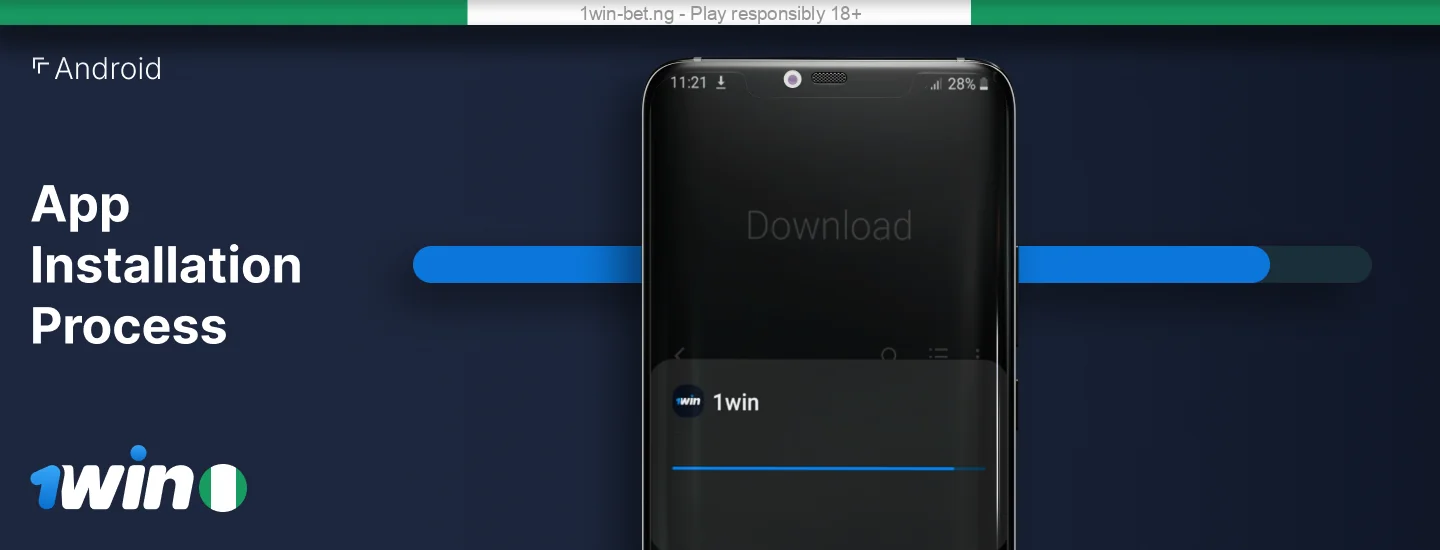
Android System Requirements
For the best user experience, it is essential to ensure your device meets the tech requirements for 1win APK. Here’s what you need:
| Parameter | Requirement |
|---|---|
| Operating System | Android 5.0 and above |
| Storage | At least 150 MB of free space |
| RAM | 2 GB or more |
| Processor | Quad-core processor |
| Internet | Stable connection, preferably 4G or Wi-Fi |
While the 1win Android app is optimized for various devices, meeting these requirements guarantees smooth functionality and a hassle-free experience. Regular updates for 1win APK enhance performance and introduce new features, so always keep your application updated.

Download 1win App for iOS
iOS users often seek a sportsbook that aligns with the sophistication and user-friendliness of Apple devices. 1win, understanding this need, has meticulously crafted an app tailored for iOS. The installation process for the 1win iPhone app is different from installing an Android since it does not require an APK file. To 1win download, you need:
-
Step 1
Open the site through a mobile browser, preferably through Safari.
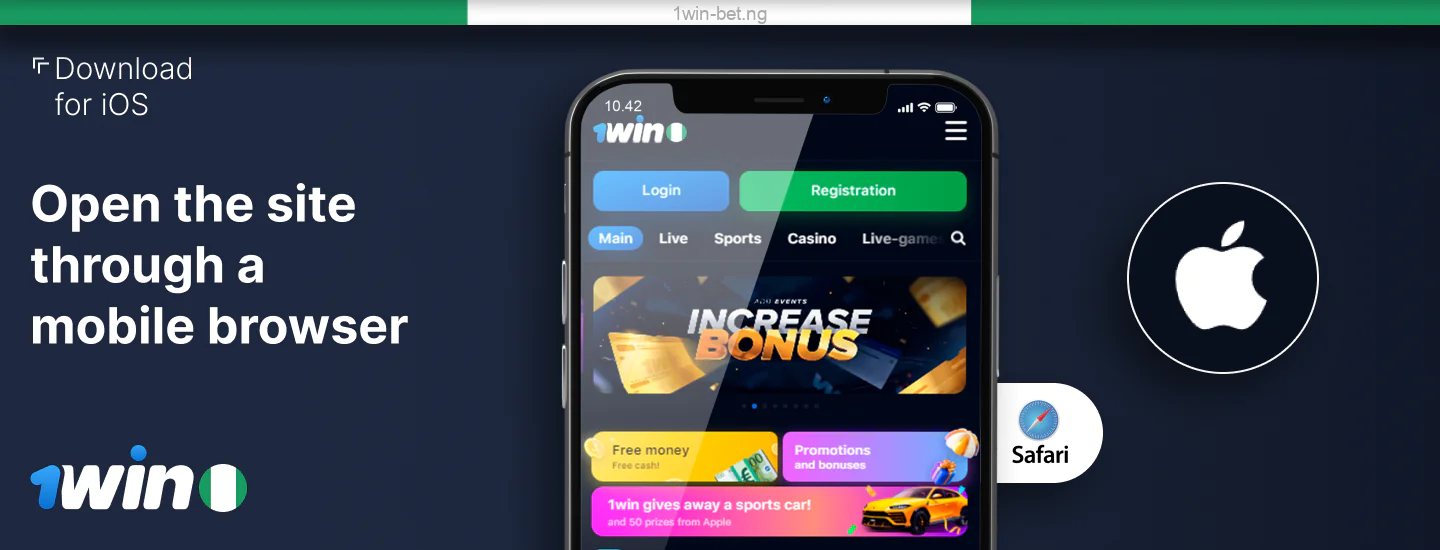
-
Step 2
Seek the link in the footer called Mobile App.
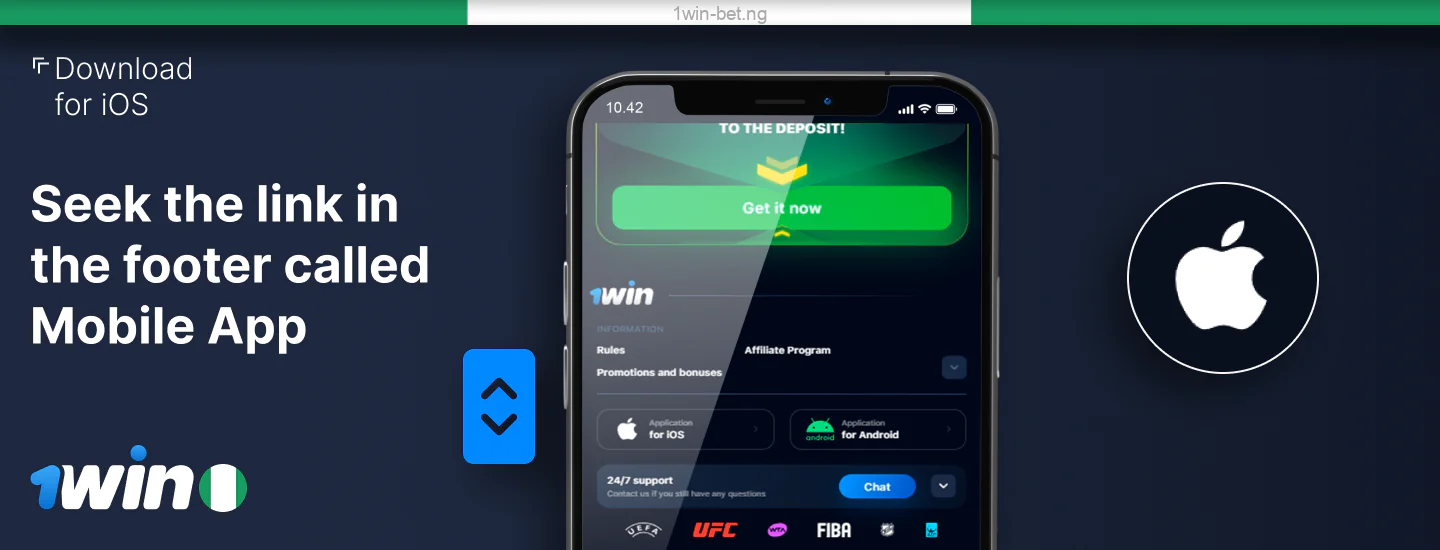
-
Step 3
Select the iOS application and tap on it.
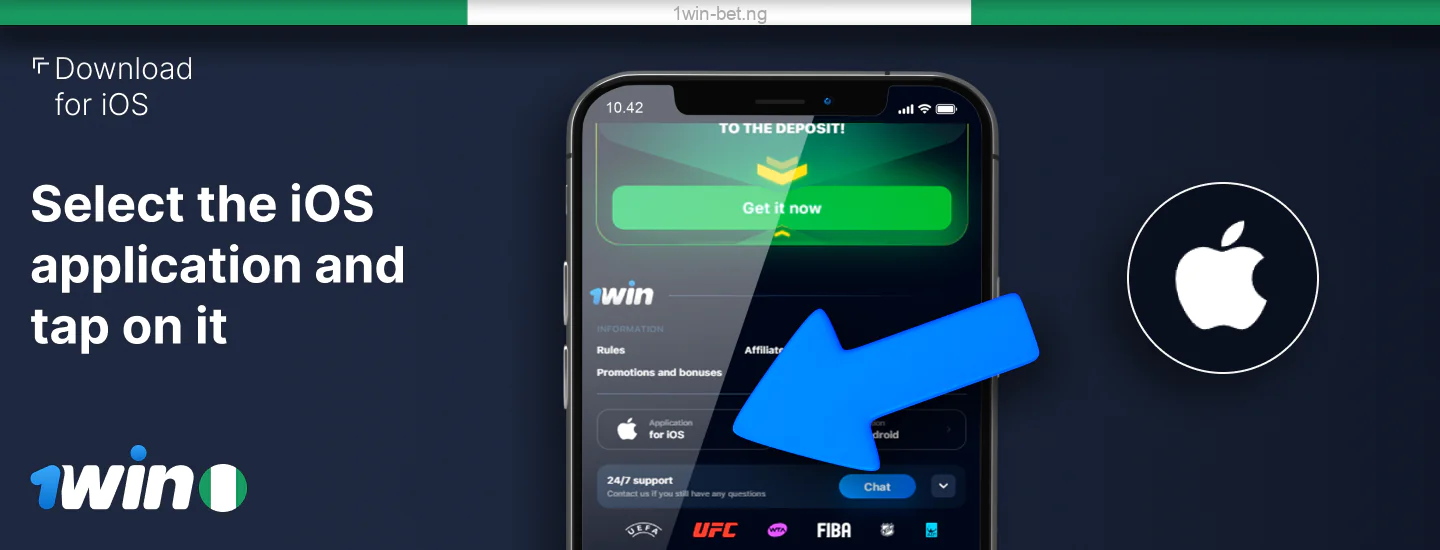
-
Step 4
Click on the 1win download button and follow further instructions on the site.
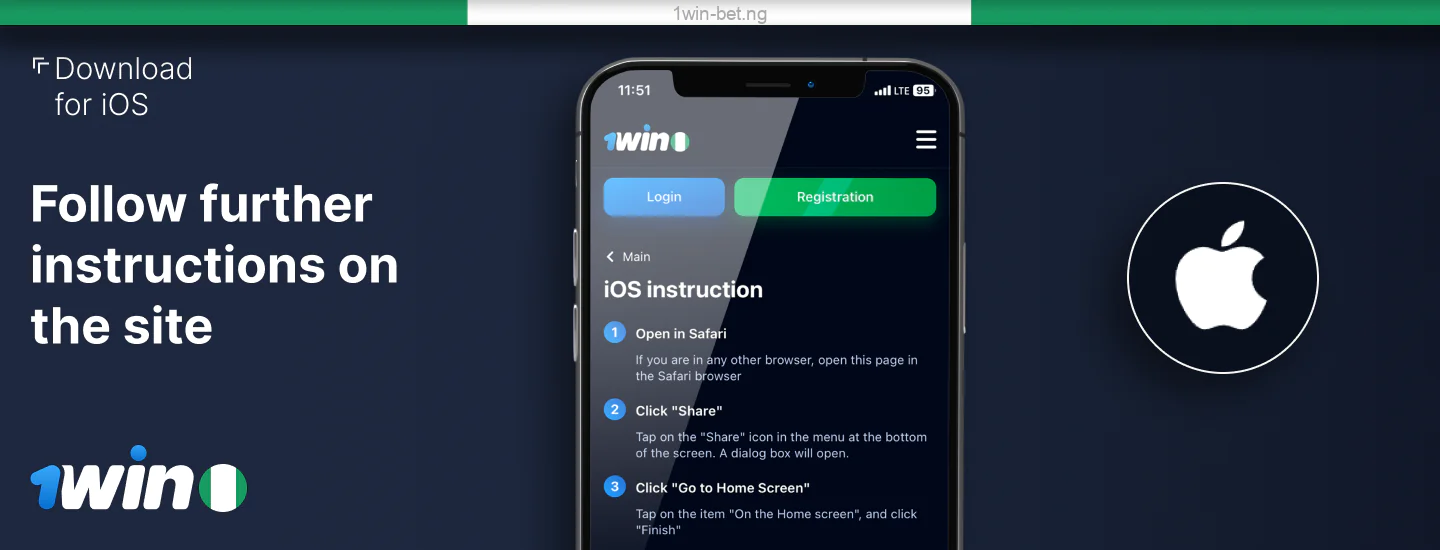
1win App Installation Process on iOS
Installing the 1win app on Apple devices is even easier than on other gadgets. To do this you need:
- Click the Share button in the bottom menu of the screen.
- In the dialog box that opens, select “Add to Home Screen”.
- Click Finish to complete the installation.
- Go to the main screen of your smartphone and click on the 1win icon to launch.

iOS System Requirements
To make sure the 1win app iOS runs smoothly on your device, it’s crucial to check if your device meets the app’s system requirements. Here’s a breakdown of what’s needed:
| Parameter | Requirement |
|---|---|
| Operating System | iOS 9.0 or higher |
| Storage | Minimum 150 MB of free space |
| Device | iPhone, iPad |
| Internet | A stable connection, Wi-Fi or cellular |
The 1win app is designed to work well on many Apple devices. However, it is better to meet these requirements and keep the app updated with the latest releases to ensure the best performance and a smooth betting experience.
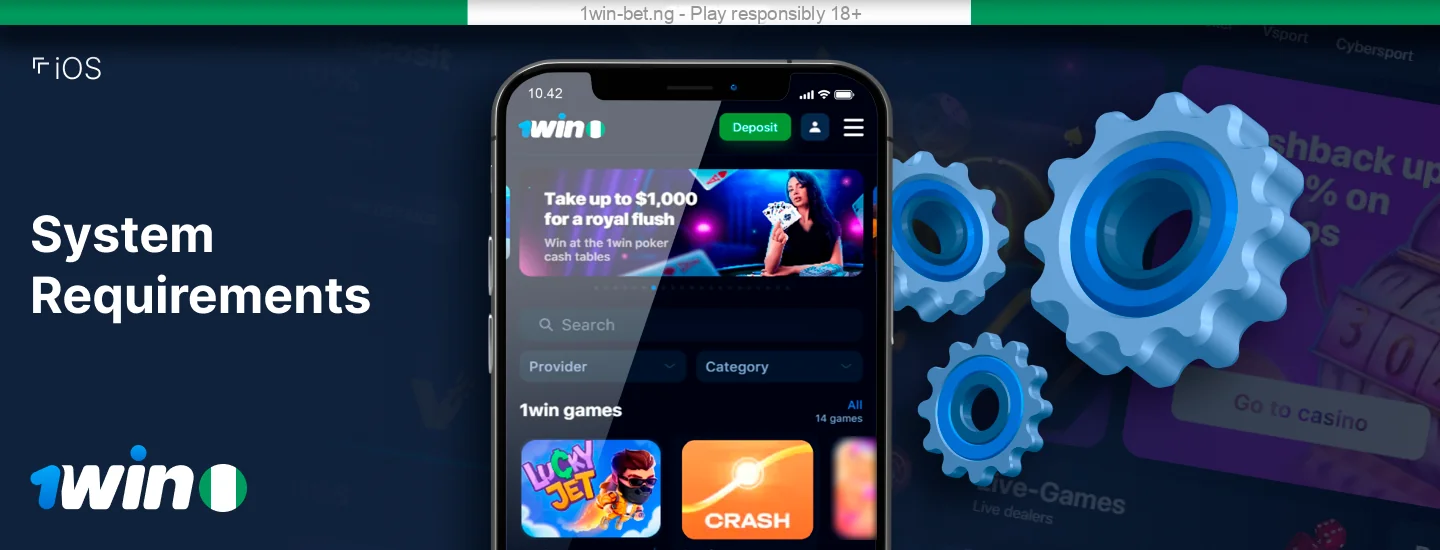
How to register through 1win Mobile App
The 1win mobile app offers seamless registration that allows players to quickly set up their accounts and dive into the betting world. Designed with user-friendliness, the 1win application ensures that even those unfamiliar with mobile betting can easily navigate and complete the registration. Here’s a step-by-step guide to help you register via the 1win app:
- If you haven’t already, start the 1win app download from the official website.
- Once installed, open the app on your device.
- On the main screen, you’ll find the ‘Registration’ option. Tap on it.
- Provide the necessary information, such as your name, email, and desired password.
- Enter the promo code 1WINBETNG to activate the bonus.
- Ensure you read and accept the Terms and Conditions.
- Tap on the ‘Register’ button to finalize the process. You’ll receive a confirmation email or SMS shortly.
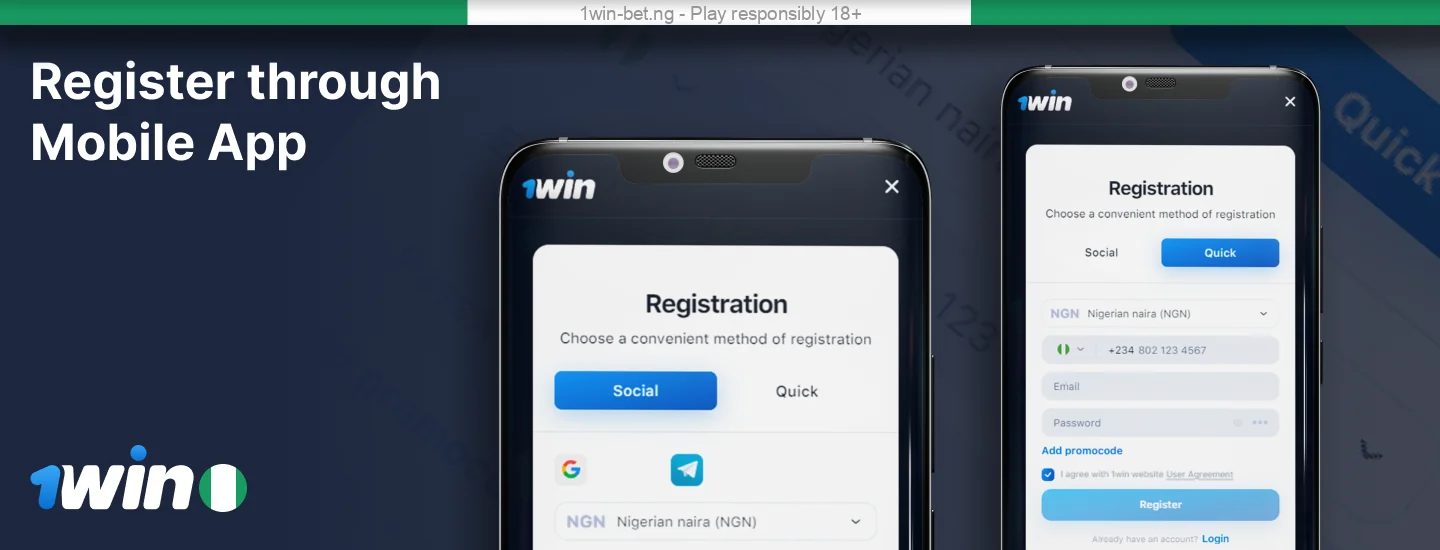
1win App Login
Logging into your account via the 1win app is as straightforward as the registration process. Here’s how:
- Ensure you’ve downloaded and installed the application on your device.
- Tap on ‘Login.’ This option is prominently displayed on the app’s main screen.
- Input your registered email and password in the provided fields.
- Click on the ‘Login’ button. You’ll be taken to your personal dashboard, ready to explore the app’s offerings.
If you ever forget your login details, the app provides a ‘Forgot Password’ feature. Just tap on it and follow the on-screen instructions. You can swiftly reset your password and enjoy the 1win experience further.
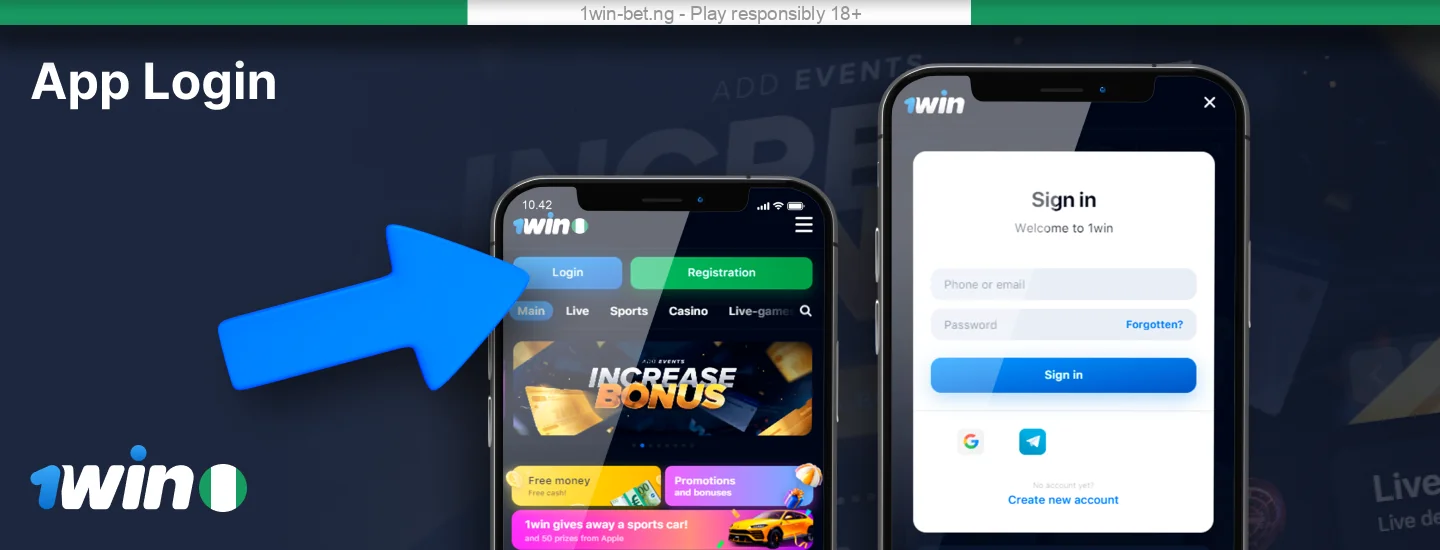
How to Use 1win Mobile App
It will be easy for you to understand the interface of the 1win app, because it has an intuitive design, specially designed for beginners and experienced players. Here’s a step-by-step guide to help you dive into the action:
- Open the 1win app on your device. If it’s your first time or logged out previously, you’ll need to enter your login credentials.
- After you log in, you’ll be greeted by the app’s homepage that showcases various categories like ‘Sports’, ‘Live Betting’, ‘Casino’, and others. This is your starting point.
- Tap on your desired category. If you’re in the mood for sports bets, you might select ‘Sports’.
- Inside, you’ll find a list of available sports. Click on an option to see upcoming matches or events. From there, select the match you’re interested in.
- After you choose a match, a variety of betting options will appear. Decide on your bet type, input the amount you want to bet, and confirm your bet.
- You can track the progress in the ‘My Bets’ category. Your winnings will be displayed on-screen and added to your account balance.
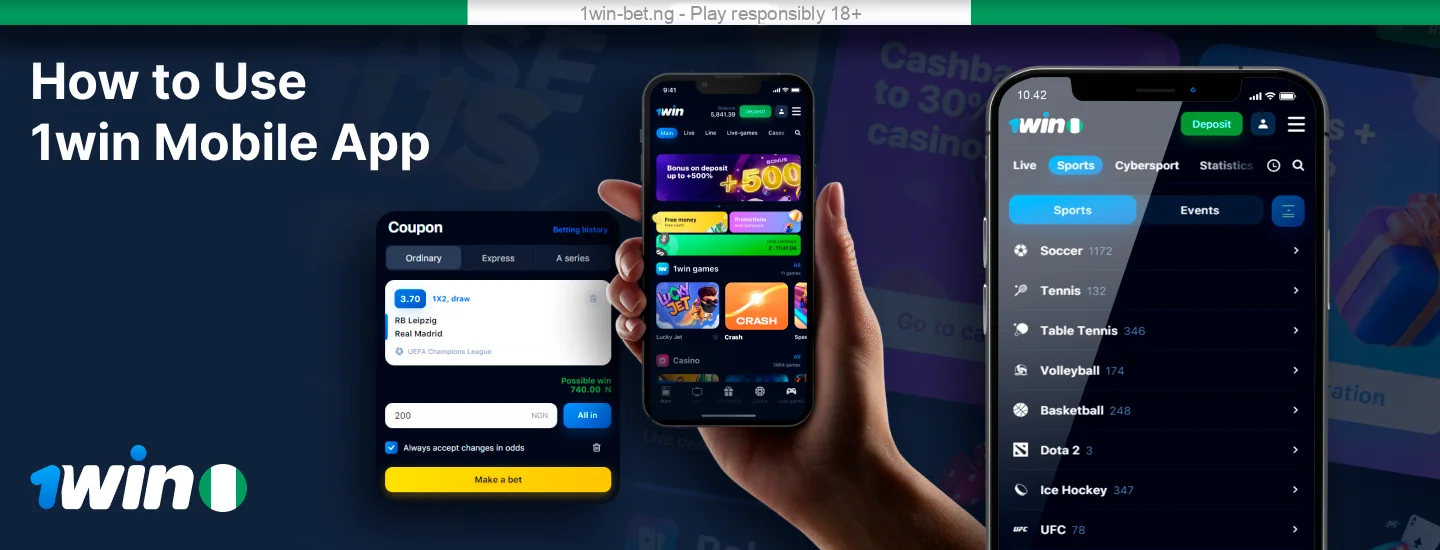
1win App Automatic Updates
Automatic updates of the 1win app are a convenient way to ensure that your phone’s software and apps are always up-to-date and provide you with the latest features and security enhancements. Here’s how you can enable this feature on your device:
- Navigate to your phone’s main settings.
- Look for an option labeled “Software Update” or “System Update.”
- Within this tab, you should find a tab for automatic updates.
- Toggle or switch on the automatic updates option.
- Some devices may offer additional settings, such as updating only over Wi-Fi to conserve mobile data.
- Once activated, your phone will periodically check for updates and install them automatically.
It’s a good practice to periodically check this setting, especially after major software upgrades, to ensure it remains active. Once you turn on automatic updates, you can rest easy because you know your device is always up to date with the latest improvements and security patches.
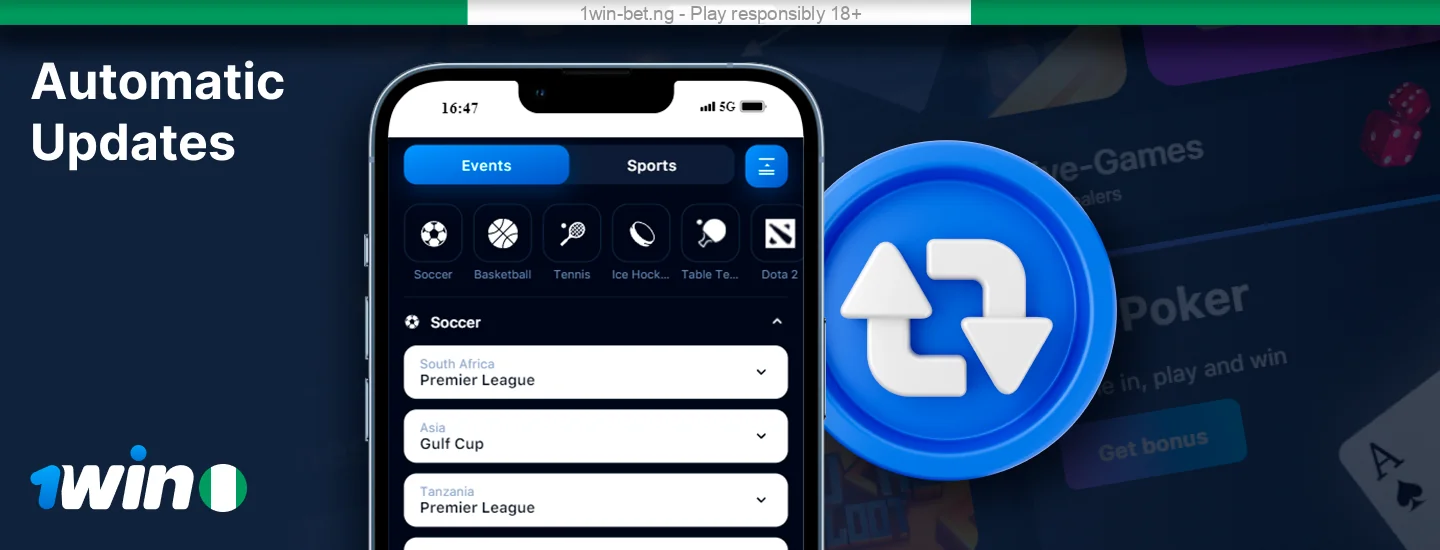
1win Mobile Sports Betting
Mobile betting through the 1win iOS and Android platforms allows Nigerian users to place bets at their convenience, wherever they are. In the application, as in the desktop version, there is a main top menu where you can select the desired category:
- Line;
- Live;
- VSports;
- E-Sports;
- Fantasy Sports, etc.
In addition, at the bottom of the screen, you can click on the Sports icon to open all available betting functions. Statistics and Results will also be available here, where you can get more information to analyze your bets. You can also use the search function to quickly select the matches you need.
Click on the Line tab of the 1win app to see all available sports. There are two subcategories here – Sports and Events. As for sports, over 30 are at your disposal. As for matches, daily you can access more than 1,000-2,000 events in football, 200-300+ in basketball, 200-300+ in table tennis, and so on.
In the live category, you will find all sports in which matches are currently conducted. You will be able to place bets in real time on cybersport leagues, international series, amateur matches, etc.
In the 1win app eSports tab you can place bets live and online. More than 10 types of eSports are available here, including the most popular ones like:
- Counter-Strike 2;
- Dota 2;
- Valorant;
- StarCraft BroodWar, and others.
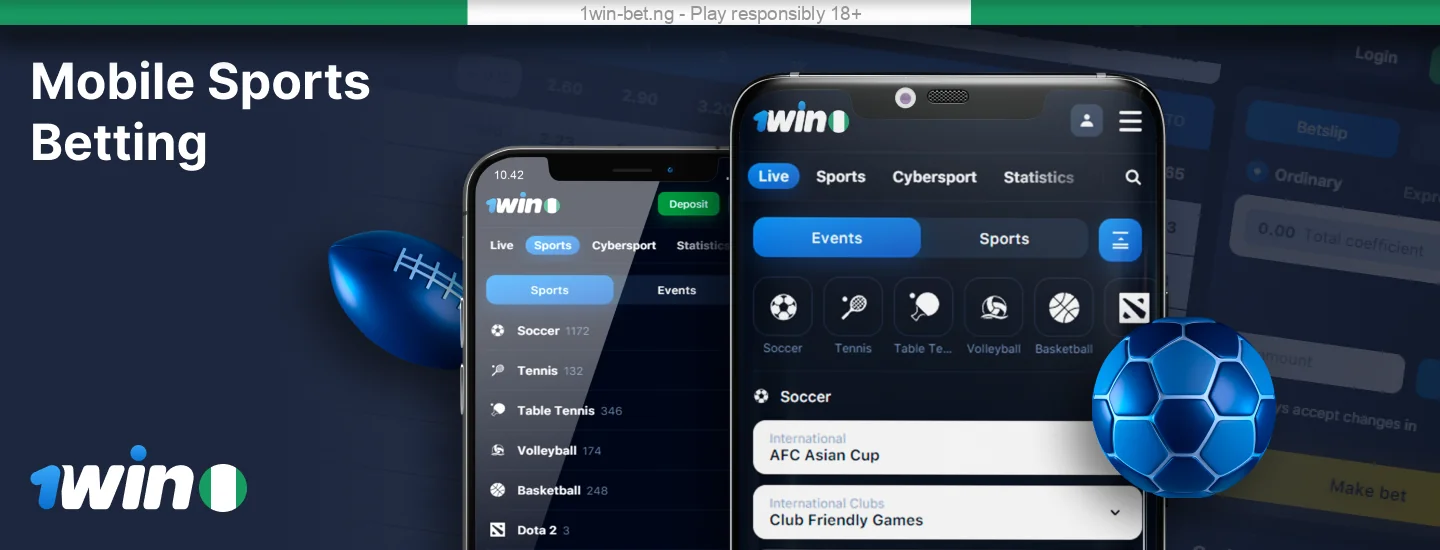
1win Mobile Casino Games
With almost 13,000 games in the 1win mobile app, the variety is impressive, from classic slots to modern 3D slots, from blackjack to game shows.
You can go to the 1win app category related to the casino through the top menu or click the Casino icon at the bottom of the screen to open access to all possible services. Through the mobile application, players from Nigeria can launch:
- 13 unique 1win games: Lucky Jet, Speed-n-Cash, and others;
- Quick games such as Air Jet, Aviatrix, JetX, and others. There are more than 250 options in total;
- Drops&Wins. There are more than 200 games in this category, including 1win Bonanza, Gates of Olympus, and Gems Bonanza;
- Slots. This is the largest category, with more than 11,000 games with different gameplay and themes;
- Live casino. Players who like to immerse themselves in the atmosphere of a real casino will be able to choose among 500+ live games, such as roulette, baccarat, poker, and others.
At the bottom of the 1win app Casino lobby, you can select a specific software provider from 170+ offered.
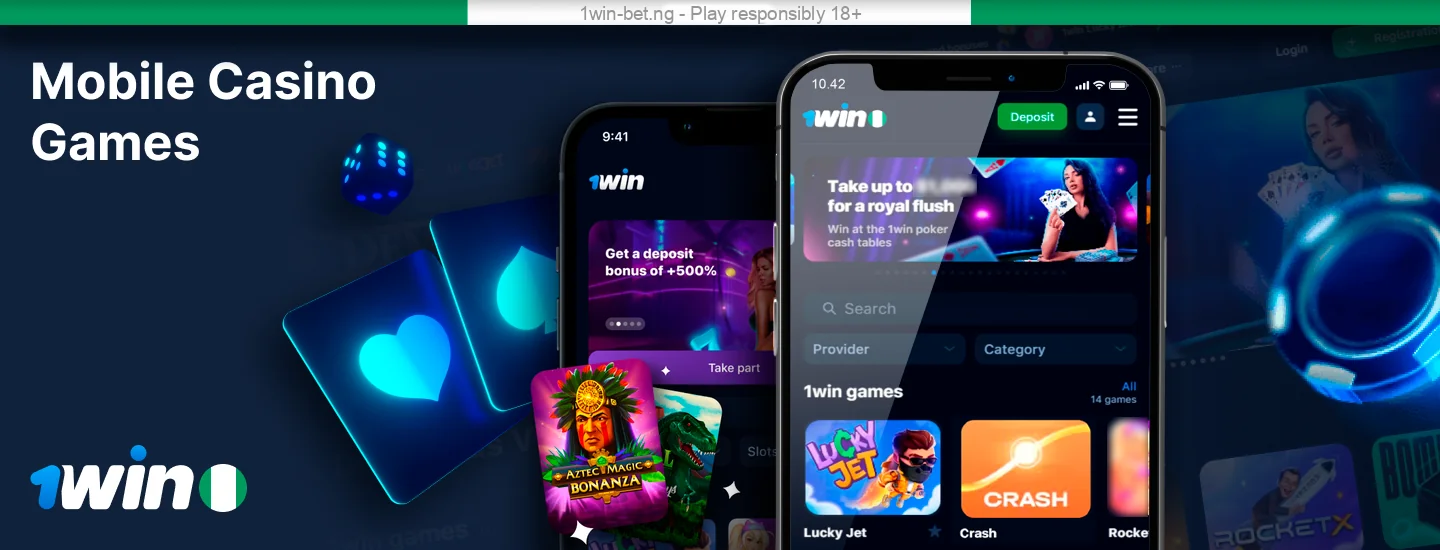
Additional Promo Code for 1win Installation
1win goes the extra mile to enhance the mobile betting experience. It offers an exclusive promo code 1WINBETNG for those who 1win download app and install it. This strategic move encourages more players to transition to the mobile app.
Upon successfully installing the application, players can navigate to the registration, where they’ll find a field to input this special promo code. Once entered, they can unlock a good deposit incentive. This is a gift for new users and a token of appreciation for loyal members who switch to mobile.
It’s worth noting that this promo code 1WINBETNG, like all promotions, comes with specific terms and conditions. Players should read these carefully to understand the requirements and ensure they maximize the benefits.
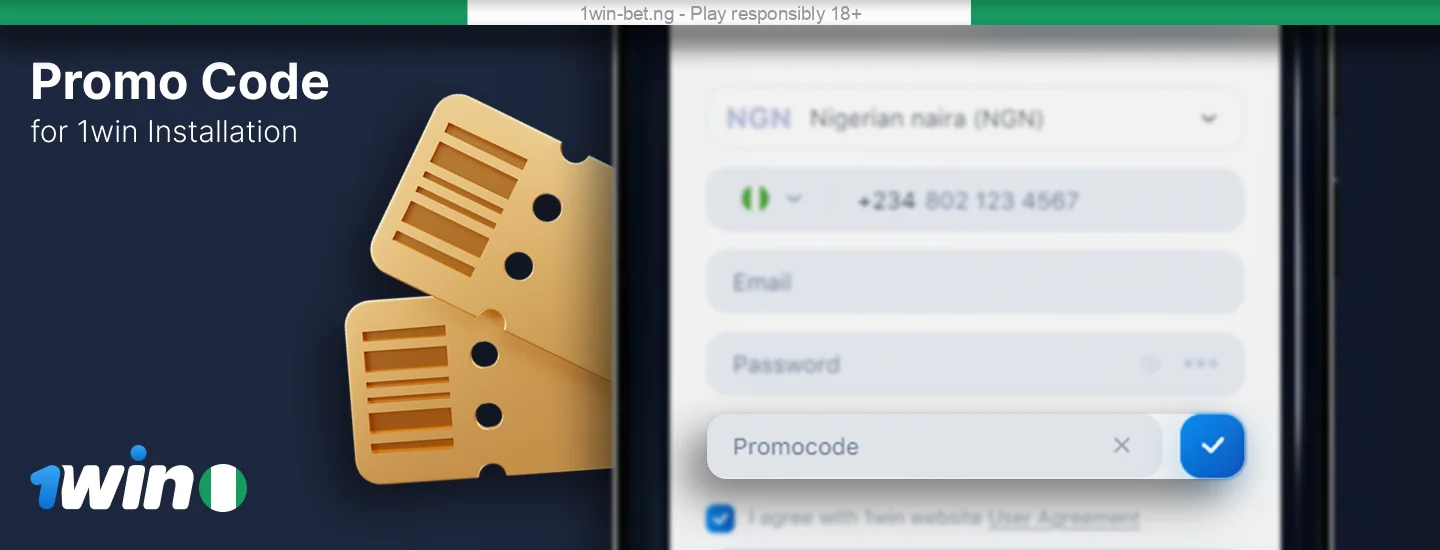
1win Mobile App Payments in Nigeria
The 1win app is not just about games and bets; it’s also designed to facilitate easy and secure financial transactions. The bookie recognizes the need for on-the-go banking, so the 1win app has integrated a comprehensive range of payment methods within the app. It means Nigerian players can manage their funds effortlessly. Here’s a breakdown:
- Mybux. A popular e-wallet option, Mybux offers instant deposits with no additional fees. The minimum deposit starts at 420 NGN, and bettors can withdraw up to 25,000 NGN within 24 hours;
- Nigerian Banks. Direct bank transfers are supported for those who prefer traditional banking methods. With no hidden fees, it’s a reliable choice for many;
- Perfect Money. Another e-wallet solution, Perfect Money, ensures instant deposits and quick withdrawals, with a maximum withdrawal limit of 480,000 Nigerian nairas;
- Banking Cards. Whether Visa or Mastercard, the 1win app accepts major banking cards. The processing time is instant for deposits, but fees may vary based on the bank and card type.
While the deposit methods of the 1win app are instant for most options, withdrawal times can vary. Always ensure to check the terms and conditions associated with each payment method to avoid any surprises.
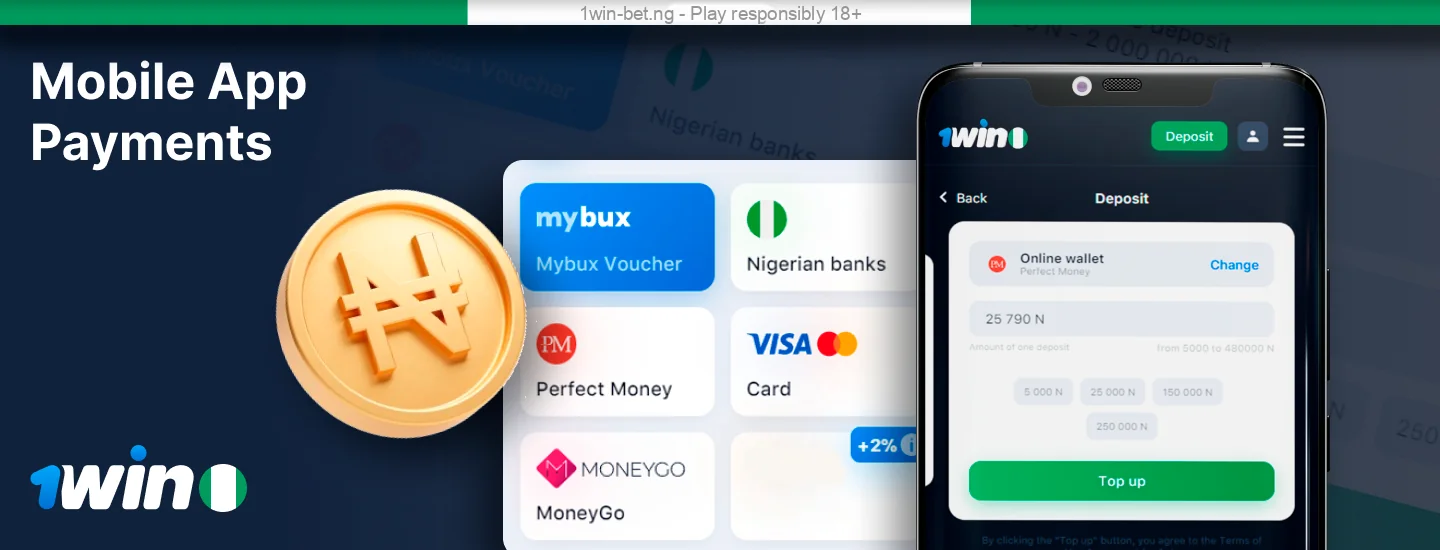
1win Adaptive Mobile Site
Today, the ability to access bookie across various devices is crucial. That is why 1win has developed an adaptive mobile site that ensures users can enjoy a seamless betting experience, irrespective of their device.
The adaptive mobile site is designed to adjust to the screen size of the device automatically, be it a smartphone, tablet, or even a smart TV. Players don’t have to pinch, zoom, or scroll excessively to view content or place bets. Every element, from the navigation menu to the betting slip, is resized and repositioned to fit perfectly on the screen.
Moreover, the mobile site retains all the features and functionalities of the desktop version. Whether you want to place a live bet, play a casino game, or deposit funds, everything is available at your fingertips. The intuitive design ensures that even those new to online betting can easily navigate 1win Casino.
Another advantage of the adaptive mobile site is that it doesn’t require downloads or updates of 1win APK or IPA. Players can access it via their mobile browser, and this way they always have the latest version. Moreover, there is no need to worry about storage space or compatibility issues.
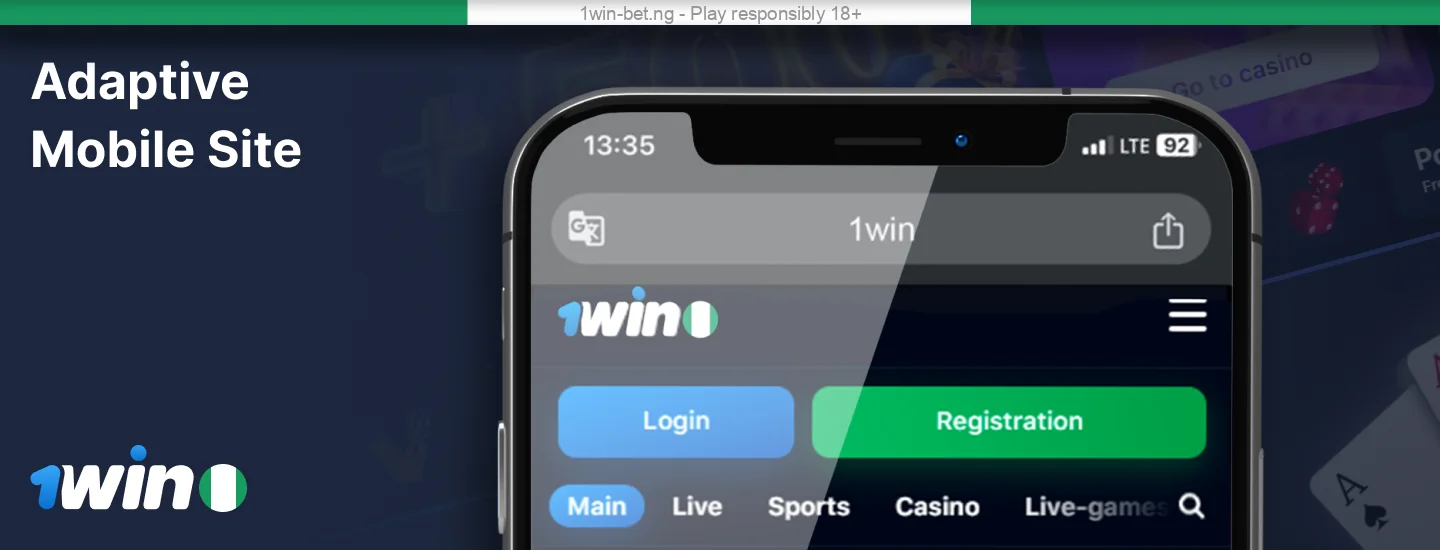
Uninstall the 1win App
There might be various reasons you’d want to uninstall an app from your device, whether to free up space, troubleshoot issues, or simply because you no longer need it. Removing the 1win APK or IPA from your device is a straightforward process, similar to uninstalling any other application. Here are guidelines to help you through the process:
- On your device’s home screen or app menu, find the 1win icon.
- Tap and hold the 1win icon until a menu appears or the icons wiggle.
- A small menu will pop up. Tap on ‘Uninstall.’ Some devices might show a trash bin icon at the top; you can drag the app icon to the bin.
- A prompt will appear asking for confirmation to uninstall the app. Tap ‘Yes’ or ‘Uninstall.’
- Wait a few seconds. The app will be removed from your device.
- If you uninstalled it to free up space, you can now check your device’s storage for the newly available space.
Remember, uninstalling will not delete your 1win account or any associated data. If you wish to use the 1win app again, you can reinstall or access the application through the official website.
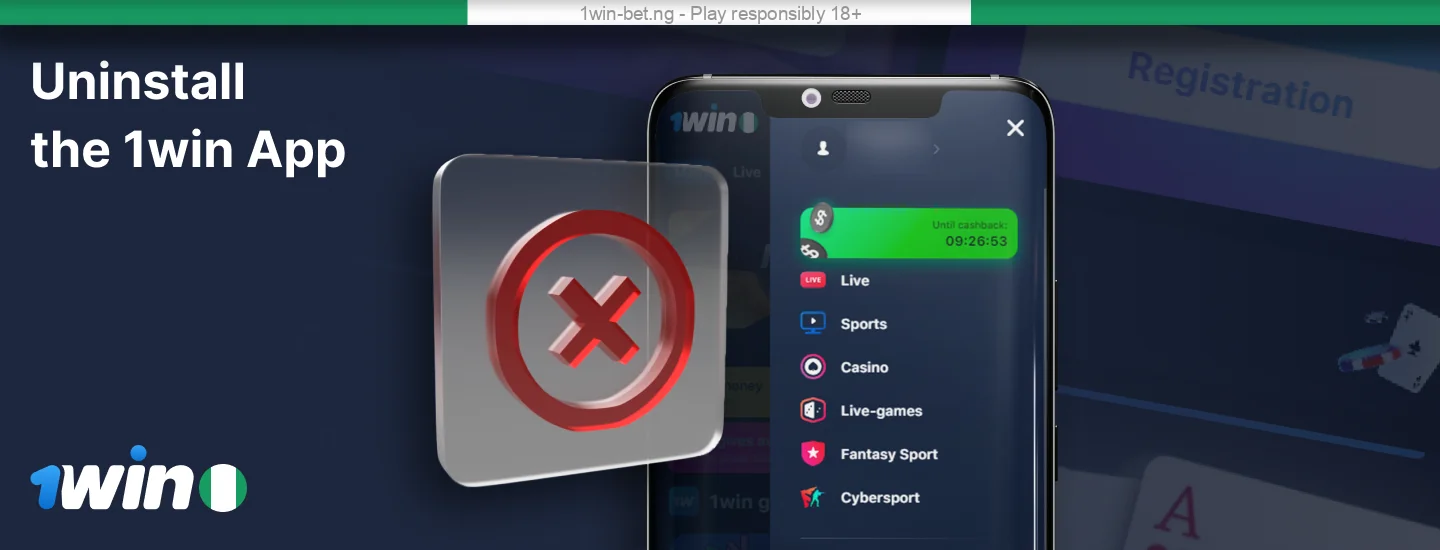
1win Mobile App Support
If you use the 1win mobile app and have any questions or difficulties, you can contact the company’s support service. To ensure uninterrupted betting experiences, 1win has integrated robust support mechanisms. Here are the primary support channels available within the mobile application:
- In-app Live Chat. Like on the desktop, the mobile app features a live chat option. It’s the quickest way to get real-time assistance. Simply tap on the chat icon at the bottom or within the menu to start a conversation with a support representative;
- Email Support. The company offers several channels for communication via email, depending on your question. In the application footer, click on the arrow next to the chat button to open an additional list of emails for communication;
- Phone number. If you need immediate assistance, you can call the hotline using the international website number;
- Social Media Integration. Some bettors prefer reaching out via social platforms. The app often has direct links to 1win’s official social media profiles (Facebook, Telegram, Instagram, and Twitter). This allows players to connect, follow updates, or even send direct messages for support.
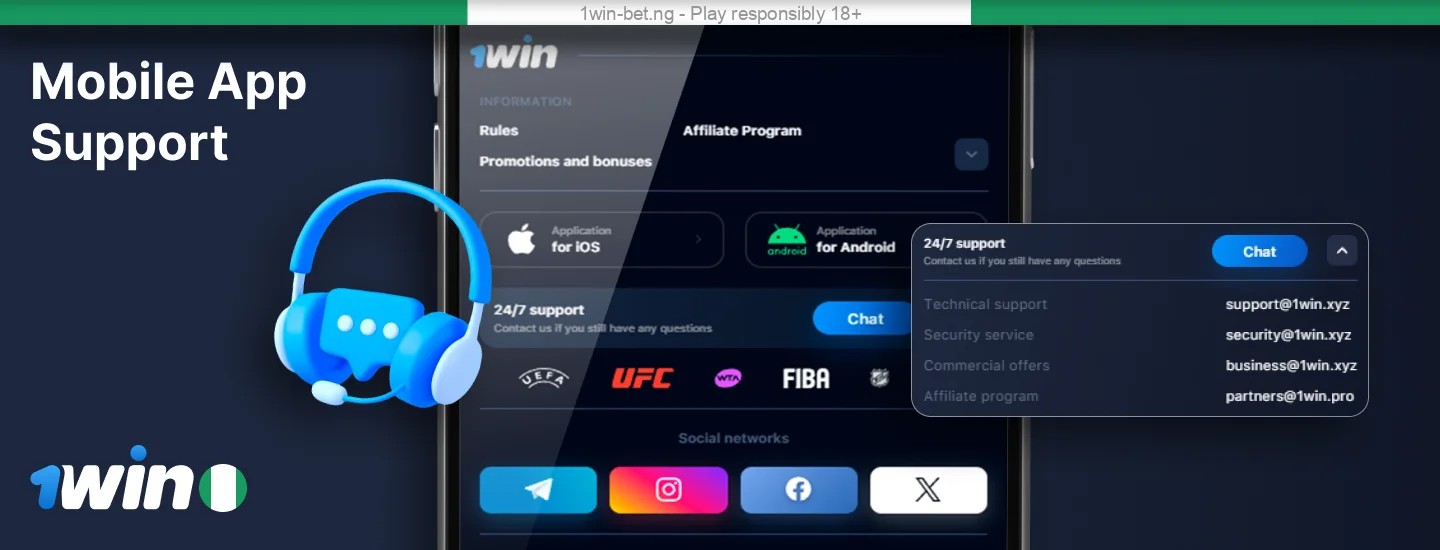
FAQ
Is the 1win mobile app available for both Android and iOS?
Yes, the bookmaker offers apps for both Android and iOS devices. Players can 1win app download directly from the official website. To do this, you need to go to it through a mobile browser and, through the footer or side menu on the right, find the appropriate download button.
Are there any bonuses for downloading the 1win app?
Absolutely! The 1win app offers special bonuses for players who download and install the app. For example, there is a bonus for installation and an additional cash prize if you enable push notifications.
How does the 1win app differ from the desktop version?
The 1win app is designed for on-the-go use and optimized for mobile screens. While it retains most desktop version features, the interface is more streamlined for touchscreens.
Can I make payments directly through 1win iOS?
Yes, the 1win iOS app supports various payment methods. Nigerian players can deposit funds using Mybux, Nigerian Banks, Perfect Money, Visa/Mastercard, MoneyGo, and MuchBetter. There are only 2 methods available for withdrawal: Mybux, Perfect Money.
Is there a dedicated customer support feature in the 1win app?
Certainly. For comprehensive assistance, 1win integrates multiple support channels, including live chat, email support, and direct links to 1win’s social media profiles.